
Start the upgrade
Whether you are upgrading from an older version of TYPO3 or migrating from another CMS, we have the experience, resources, and proprietary methodology to upgrade TYPO3, including version 12.
- TYPO3 v4.x to TYPO3 v12 Upgrade
- TYPO3 Extension Upgrade
- Migrate from any CMS to TYPO3
- TYPO3 Minor Upgrades
- Free TYPO3 Upgrade/Update Consultation
- TYPO3 Content Migration
- 1:1 No Loss TYPO3 Upgrade
- Retaining your SEO Organic Traffic After TYPO3 Upgrade
-
Performance
Each TYPO3 release brings numerous improvements in terms of user interface (UI), user experience (UX), performance, and backend functionality, resulting in a faster and more efficient TYPO3 system.
-
UI/UX
As part of a visual refresh, the TYPO3 backend switched from Bootstrap 3 to 5 along with the utilization of HTML 5 coding, which makes it easier to write web markup.
-
REST Integration
With TYPO3 v12, there is an extensive and enhanced support for standard accessibility technologies through a RESTful setup, which is made possible through the use of add-on modules.
-
Accessibility Improvements
The TYPO3 backend has been enhanced to improve accessibility for individuals with diverse abilities, including hearing, movement, sight, and cognitive impairments.
-
TYPO3 + Symfony
This change enables the development of high-performance and complex TYPO3 websites and applications, leveraging the robust features and capabilities of Symfony for enhanced performance and functionality.
-
Advanced TYPO3 security
With Multi-factor authentication (MFA) TYPO3v12 adds a second factor to the login process or even multiple factors.
What’s New In TYPO3 Version 12 For You?
TYPO3 v12 introduces a range of exciting new features in its core that are designed to enhance the experience of TYPO3 Editors in the backend. These features include:
- Multi-factor Authentication for enhanced security
- Resizable Textarea for improved content editing
- Clean up Redirects and Recursive Page Deletion for easier maintenance
- Sharing Backend Links for efficient collaboration
- Improved TYPO3 Backend Widgets for customizable dashboards
- Website User Data Download for data management
- Selection of Files and Records for streamlined content management
- File-list Module for easier file handling
- TYPO3 Redirects for better URL management
- TYPO3 Backend Hierarchy for improved page organization
- TYPO3 Backend Layout Structure for flexible layout options
- TYPO3 Password Reset for enhanced password management
- List Module: Selectable Columns for customized views
- List Module: Extended View for comprehensive data display
- Possibility to disable canonical per page for SEO management
- Pagination for Form Management for better form handling
- Possibility to disable hreflang per page for multilingual websites
- Resizable navigation component for all element/record selectors for improved usability
These new features in TYPO3 v12 are aimed at empowering TYPO3 Editors with enhanced capabilities and productivity tools in the backend, making their daily tasks more efficient and effective.
If you are a TYPO3 Integrator planning to integrate your next website with TYPO3 v12, it's important to take into consideration the new features and changes in this version. These include:
- Console Command-List for easy and efficient management of console commands
- Content Element Wizard for streamlined creation of content elements
- FlexForm Data Processor for improved handling of form data
- Symfony Mailer for enhanced email functionality
- Custom Error Messages for Validation Results for better error handling and messaging
- Parameter Type Evaluation for improved parameter handling
Considering these new features and changes in TYPO3 v12 will help ensure a smooth and successful integration of your TYPO3 website, maximizing the benefits and capabilities of this latest version.
As a TYPO3 developer or website owner, you may be curious about the standout features in TYPO3 v12 that empower TYPO3 developers. Here is a summary of some of the new features:
- Fluid-based Form Framework for streamlined form development using the popular Fluid templating engine
- Workspaces for improved versioning and collaboration in a multi-user environment
- Remote Extension Repositories for efficient management of third-party extensions
- Configuration Backend Module for centralized configuration management
- New Datetime-Picker for enhanced date and time selection options
- Recursive Page Deletion for easier deletion of pages and their child elements
These new features in TYPO3 v12 are designed to enhance the capabilities of TYPO3 developers, making their development process more efficient, flexible, and powerful. Keeping these features in mind can help TYPO3 developers leverage the full potential of TYPO3 v12 in their website development projects.
Our Approach To Upgrade TYPO3 Website
Our first and foremost step in the TYPO3 Upgrade process is to perform a compatibility check between the current version and TYPO3 12.x. We carefully assess major factors that impact the cost and time of the update. This involves identifying if the extensions, configurations, and methods used in the current version are compatible with the target version, using a plugin called TYPO3 Extension Compatibility Report. Based on this analysis, we generate a detailed report that considers various compatibility factors, such as the current and target TYPO3 versions, PHP and MySQL versions, number of domains, total number of extensions (used + unused), compatibility of extensions with the target TYPO3 version, type of extension (from TER or custom), need for custom extension development or redevelopment from PiBase to EXTBase, total number of pages, languages used, TYPO3 templating method, TypoScript based user functions, RTE, pageTS, and TypoScript migration, upgrading of schedulers, resolving PHP deprecations, performing TCA migrations, QA testing, bug fixing, and more.
Based on this analysis, we provide our customers with a detailed TYPO3 Upgrade Analysis Report, along with an estimated timeline, hours, and cost report. We also outline the tools and technology that will be used, TYPO3 resource allocation, and confirm any queries. Once our customers confirm the analysis and offer, our team of TYPO3 experts initiates the upgrade process for their website. We ensure a thorough and systematic approach, taking into consideration all the compatibility factors and providing transparent and comprehensive reports to ensure a smooth and successful TYPO3 upgrade experience.
Before proceeding with the TYPO3 upgrade, it is crucial to make pre-preparations to ensure a smooth and safe process. The following steps are typically taken:
-
Backup and Timeline: We create a backup of all files and databases of the existing TYPO3 website to ensure data safety. We also decide on a timeline for the upgrade and share it with all website users. Additionally, we disable access for all users during the upgrade process. A clone of the current TYPO3 instance may also be created on a development server for testing purposes.
-
Activate TYPO3 Debug and Setup Local Instance: As part of the upgrade process, we activate TYPO3 debug mode and set up a local instance for testing and development purposes.
-
Clean up Extension List and Database: We clean up the extension list by uninstalling all deactivated and unnecessary extensions. We also clean up the database and check and refresh the reference index to ensure smooth upgrade process and optimal performance.
-
Upgrade PHP, MySQL, and Server: We upgrade the PHP and MySQL version to meet the requirements of the target TYPO3 version. We also ensure that the server meets the necessary requirements for the TYPO3 upgrade, including server configurations, software versions, and other dependencies.
These pre-preparations are crucial to ensure a successful TYPO3 upgrade, and we provide detailed reports to our customers regarding the time and cost estimations associated with these steps.
The core upgrade is a crucial step in the TYPO3 upgrade process. We follow a step-by-step approach, upgrading from one LTS (Long-Term Support) version to another using the TYPO3 upgrade wizard. For example, if the current TYPO3 version is 8.6, we would upgrade to TYPO3 9.7 first, and then to TYPO3 10.5 manually.
After upgrading the TYPO3 core, we take further steps to ensure a smooth transition for the next upgrade process:
-
Upgrade TS-Objects PHP_SCRIPT and HTML: We search for occurrences of deprecated TS-Objects PHP_SCRIPT and HTML in your Typoscript and replace them with the recommended replacements, such as TEXT, as they will no longer work in the new TYPO3 version.
-
Upgrade Extensions: We upgrade all your extensions to the latest versions to make them compatible with the upgraded TYPO3 version.
-
Remove Core Extensions: We remove any extensions that are now available in the TYPO3 core by default, such as SEO and redirect module, to avoid conflicts and ensure a clean upgrade.
-
Run Database Analyzer: We execute queries to remove any unnecessary tables and columns from the database, ensuring that it corresponds to the required database structure of the new TYPO3 version.
After upgrading the TYPO3 core, the next crucial step is to upgrade the available TYPO3 extensions on your website, taking into consideration the underlying situations.
Using the Extension Manager, we can now perform the TYPO3 extension upgrade after upgrading the core using the upgrade wizard.
If the extensions are sourced from TER (TYPO3 Extension Repository) and are in outdated versions, we follow these steps:
- Manually search for the updated extension from TER.
- Download and install the extension via composer after checking for dependencies.
- If the project uses extensions such as EXT:news or EXT:blogs, we also perform migration of the extensions based on the TYPO3 core upgrade.
Alternate Solution for Non-Compatible Extensions In some cases, if the current extensions are not compatible with the target TYPO3 version, we explore the following solutions:
- Finding an alternative extension from TER if available.
- Making the existing extension compatible with the latest version.
- Developing a custom extension to meet the specific requirements, if needed.
Custom Extension Upgrade For custom extensions, we ensure the following migrations to ensure compatibility with the upgraded TYPO3 version:
- Resolving all deprecations in the extension code.
- Migrating TCA (Table Configuration Array) to the new structure.
- Migrating TypoScript configurations to the updated syntax.
- Migrating Viewhelpers to the updated format.
- Migrating the Scheduler tasks to the new TYPO3 version.
We understand that using outdated template methods with the latest TYPO3 version may not be optimal. Therefore, we update your TYPO3 template method to the latest and recommended templating methods, such as Fluid, Flux, or Bootstrap. If your TYPO3 website is currently using traditional template methods, we follow the tactics mentioned below for updating them:
-
Migrating from css_styled_content or Templavoila to fluid_styled_content: If your website is based on outdated template methods like css_styled_content or Templavoila, we migrate them to fluid_styled_content, which is the latest templating method in TYPO3 version 12.x.
-
Replacing "css_filelinks" with pure Typoscript rendering: We replace the deprecated "css_filelinks" with modern Typoscript rendering techniques for improved stability.
-
Migrating from tt_news to news: For better stability, we prefer migrating from the deprecated tt_news extension to the news extension.
-
Migrating from Image/DAM to FAL: If your website has been using the "DAM" (Digital Asset Management) extension in older TYPO3 versions like 4.5 or 4.7, we migrate your data to the core "FAL" (File Abstraction Layer) as DAM and its related extensions no longer work with TYPO3 CMS 6.x.
-
Migrating RTE to CKEditor: We integrate the CKEditor extension as it provides an updated and smoother rich text editing experience, replacing the deprecated rtehtmlarea extension.
-
Migrating Language Configuration to Site Configuration: We update the language configuration to the latest site configuration methods for improved functionality and compatibility with the latest TYPO3 version.
-
Migrating from EXT:realurl to routing: We update the URL routing configuration from the deprecated EXT:realurl extension to the latest routing techniques recommended in TYPO3.
After the TYPO3 upgrade is completed, our Quality Control/Quality Assurance (QC/QA) team performs thorough testing of both the TYPO3 backend and frontend, taking into consideration the following parameters:
-
UI/UX Design: The QC/QA team checks for any issues related to the user interface and user experience of the website, rating the priority as medium.
-
Functional Frontend Features: The team tests the frontend features of the website to ensure their functionality, rating the priority as high.
-
TYPO3 Backend: The team performs comprehensive testing of the TYPO3 backend to ensure all functionalities are working as expected, rating the priority as high.
-
Cross-Browsers Compatibility: The team checks the website's compatibility with different web browsers, rating the priority as medium.
-
Cross-Devices Compatibility: The team tests the website's compatibility with different devices, such as desktops, tablets, and mobile devices, rating the priority as medium.
-
Speed & Performance Testing (Google Insight, Pingdom): The team checks the website's speed and performance using tools like Google Insight and Pingdom, rating the priority as low.
-
TYPO3 Backend Report: The team reviews the backend report for any issues or errors, rating the priority as high.
-
TYPO3 Error Logs: The team checks the error logs in TYPO3 for any issues or errors, rating the priority as medium.
-
Console Error: The team checks for any console errors in the website, rating the priority as low.
-
Deprecation Logs: The team checks the deprecation logs for any deprecated functionalities, rating the priority as medium.
-
Page-to-page comparison of before & after upgrade: The team compares the website pages before and after the upgrade to ensure consistency, rating the priority as high.
-
Confirm Speaking URL, Redirects, Languages, and Schedulers: The team verifies the proper functioning of speaking URLs, redirects, languages, and schedulers in the website, rating the priority as high.
We recognize the significance of website speed and performance. As such, we employ top-notch techniques and methods to optimize the performance of your updated TYPO3 website, including:
-
Image optimizations: We optimize the images on your website to reduce their file size and improve loading times.
-
Installing EXT: staticfilecache: We install the EXT: staticfilecache extension, which caches static files to enhance the performance of your TYPO3 website.
-
Handling of "speaking URLs": We ensure that "speaking URLs" are implemented correctly on your website, making them more user-friendly and search engine-friendly.
-
Migrating and maintaining your SEO extension with TYPO3 core extensions: We recommend migrating your SEO extension to TYPO3 core extensions and ensuring its proper maintenance for improved performance.
-
Removing 404 configurations/uninstalling 404 extensions and migrating to TYPO3 core sites configuration: We clean up 404 configurations and uninstall unnecessary 404 extensions, migrating to TYPO3 core sites configuration for better performance.
-
Migrating your redirect extension to TYPO3 core redirects Module: We migrate your redirect extension to the TYPO3 core redirects Module, ensuring efficient handling of redirects for improved performance.
-
CDN and Cloudflare integrations: We integrate Content Delivery Network (CDN) and Cloudflare services into your TYPO3 website to enhance content delivery and improve performance.
-
Code cleanups: We conduct thorough code cleanups to remove any redundant or unnecessary code, optimizing the performance of your TYPO3 website.
During the deployment stage, we release the TYPO3 upgrade changes from your local environment to your live site. We follow multiple checklists, including QA and staging, before going live with each release.
Before Deployment Checklist:
- Check server compatibility with TYPO3 version.
- Verify server access details.
After Deployment Checklist:
- Check Report/Install tool module for any errors and resolve them.
- Perform speed/performance testing using tools like Google Page Speed and Pingdom.
- Review TYPO3 backend error logs for any issues.
- Conduct comprehensive QA testing of the live website.
- Post-deployment, the upgraded TYPO3 website is deployed to the client development server for final confirmation.
- Once confirmed, the upgraded TYPO3 website is deployed to the production server and made live.
TYPO3 Upgrade Or TYPO3 Relaunch?
| CASE | UPGRADE | RELAUNCH |
| Switching from very old TYPO3 website (eg. 4 to 9) | ❌ | ✅ |
| Wish to update version + design | ❌ | ✅ |
| Refreshing or rebranding your business | ❌ | ✅ |
| Want to make the site responsive | ❌ | ✅ |
| Fuse with new technology (Headless or PWA) | ❌ | ✅ |
| Improve coding standards and eliminate code deprecation | ❌ | ✅ |
| Improve complete site’s speed and performance (Website loading + SEO) | ❌ | ✅ |
| Switching from nearer TYPO3 version (eg. 8 to 10) | ✅ | ❌ |
| Are older version elements/extensions not compatible anymore? | ✅ | ❌ |
| PHP version no more compatible with current TYPO3 version | ✅ | ❌ |
| No more LTS available for your current TYPO3 version | ✅ | ❌ |
| Wish to go with TYO3 eCommerce? (Aimeos integration) | ✅ | ❌ |
| Need improved TYPO3 editor experience with better TYPO3 backend | ✅ | ❌ |
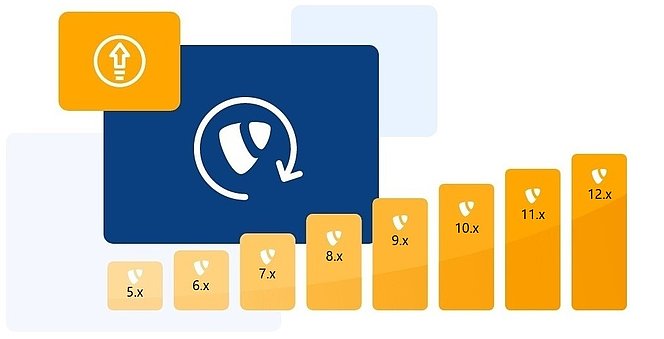
TYPO3 Upgrade Made Easy!
Updating TYPO3 will help you stay compatible with the latest web standards and ensure faster speed and stability of your website. You can fill out the form provided below, which will only take a few minutes of your time, but will help us ensure maximum efficiency and security of your website.
Frequent TYPO3 Upgrade Inquiries!
When considering an upgrade to the latest version of TYPO3, it is important to take into account various factors such as changes in extensions, deprecations, and compatibility with PHP versions and templating methods. In order to provide you with an accurate estimate, we will need access to your Git/FTP and TYPO3 Backend to assess the existing setup, including the exact extensions used, PHP versions, and templating method compatibility. If accessing the backend is not feasible, setting up the project on a development server can also work. Once we have conducted a detailed analysis, we will provide you with an offer, timeline, and a generated TYPO3 compatibility report.
We highly recommend upgrading to the latest stable version of TYPO3, which is version 11, in order to take advantage of the most modern, stable, and advanced features and benefits that TYPO3 has to offer.
As TYPO3 has evolved, older versions such as TYPO3 v8 and older are no longer supported by the TYPO3 community. This means that these versions will not receive any new extensions, features, bug fixes, security updates, or patches. This puts your website at a high risk in terms of security and deprives it of ongoing support from the community.
Based on our extensive experience and expertise, we highly recommend upgrading to the latest version of TYPO3, which is TYPO3 v11, as it is the best option to ensure your website is running on a supported and secure version.
Our dedicated team of TYPO3 developers excels in TYPO3 upgrades and follows a detailed estimation process that includes the following steps:
-
Technical Analysis: We thoroughly analyze the compatibility of your current website, including its TYPO3 version, extensions used, and templating method.
-
Upgrade vs Relaunch: Based on the technical analysis, we determine whether an upgrade or a relaunch of the site is the best solution.
-
Upgrade TYPO3 core: We upgrade the TYPO3 core to the target LTS version, taking into consideration deprecation, breaks, and clean-ups.
-
Upgrade Extensions: We update or replace older TYPO3 extensions with their newer versions, and if needed, we develop custom solutions to make non-compatible extensions compatible.
-
QC/QA Testing and Performance Optimization: We conduct rigorous QA testing, including cross-device compatibility, functionality, and design testing, while also optimizing basic SEO and speed performance.
-
Delivery and Deployment to LIVE Server: We ensure a smooth deployment from the development to the live server, guaranteeing a seamless transition.
We strive for excellence in every step of the TYPO3 upgrade process, ensuring a high-quality and reliable outcome for your website.
The feasibility of a TYPO3 upgrade depends on various factors such as the structure and complexity of your website, as well as the way it was developed. If your current TYPO3 website is old, specifically older than TYPO3 version 8.x, there may not be a direct path for upgrade. Custom TYPO3 extensions may need to be rebuilt, and templating methods may need to be changed to Fluid, which could result in breaking changes.
On the other hand, relatively newer TYPO3 websites based on version 9 or 10 may be upgraded with ease, with minimal complexity issues and breaking changes. The upgrade process can vary depending on the version of TYPO3 you are currently using, and our experienced team will carefully analyze your website to determine the best approach for your specific situation.
The initial step in dealing with deprecated or outdated TYPO3 modules is to search for suitable replacements that offer similar functionality. If no viable alternatives are found, site owners can choose to remain on the TYPO3 v10 version of the module while closely monitoring its functionality and keeping an eye out for the release of an upgraded version. In certain situations, site owners may decide to have a custom module developed to address the functionality gap.
The timeframe for a TYPO3 upgrade can vary greatly depending on the type and complexity of the website. Simple brochure sites without custom modules and with only a few content types may be migrated within 30-50 hours. However, as the site complexity increases, the migration process can take longer. For more complex websites, it may take a couple of weeks or even longer. Factors that can affect the migration timeframe include the presence of custom modules, the number of content types and content on the site, the need to reorganize content types, multilingual content, custom fields, views, website redesign, and other similar factors. In general, the larger, more complex, and custom-heavy the website, the longer it may take to complete the migration process.
The cost of a TYPO3 update is not fixed and varies depending on the specific requirements of each system, including factors such as templating methods, multi-domain websites, integrated extensions, customizations, external shops, or existing data-management systems. To get an estimated cost and timeline report for your TYPO3 update, you can use the TYPO3 upgrade calculator, which takes into account your current and intended TYPO3 versions. Additionally, the type of update, whether it's a minor-version update or a major-version update, can also impact the cost of the TYPO3 update. You can refer to the article "How Much Does a TYPO3 Update Cost?" for a rough idea of the costs involved.
While upgrading your TYPO3 website, it is not recommended to continue using it as the process generally takes around one week to complete. However, if you still need to make changes during the upgrade process, we have three options for you:
-
Migrate your existing website to a development website where the upgrade process will be carried out. Once the upgrade is completed, we will push the changes to the live website.
-
For specific content changes you need to make, our developer and you can mutually maintain a log of changes that can be implemented after the upgrade is finished.
-
Apart from content changes, other core changes and modifications made on your website can be implemented by maintaining a log, and the database upgrade can be performed as the final step.
We hope these options help!
Ideal PHP and Server compatibility for TYPO3 version 11 is
- PHP 7.0, 8.0, and 8.1
Where as database compatibility is listed below,
- MariaDB >= 10.2.7 <= 10.5.99
- Microsoft SQL Server
- MySQL >= 5.7.9 <= 8.0.99
- PostgreSQL
- SQLite
Hardware Compatibility
- RAM >= 256 MB
